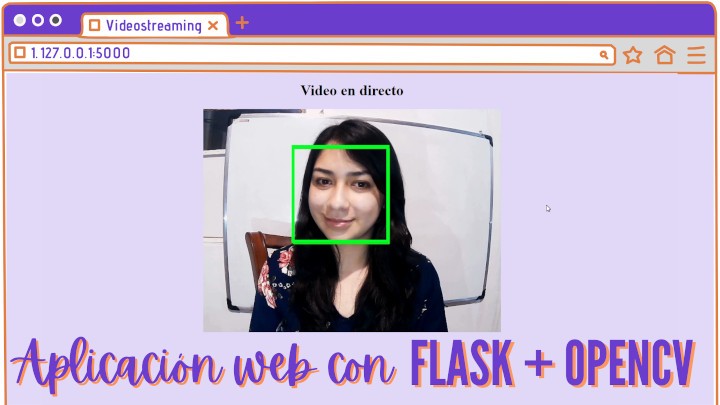En este post podrás encontrar los programas realizados en el videotutorial: ? Videostreaming con Flask y OpenCV | Python en el que construimos una pequeña aplicación Web con ayuda de Flask y OpenCV. ?? Esta aplicación consta de un videostreaming/video en directo, en el cual hemos aplicado detección facial. ¡Anímate a probarlo!.
¡Vamos con la programación!
Para una explicación más detallada del programa que veremos a continuación, por favor dirígete al videotutorial de mi canal.
Aplicación web con Flask y OpenCV
from flask import Flask
from flask import render_template
from flask import Response
import cv2
app = Flask(__name__)
cap = cv2.VideoCapture(0, cv2.CAP_DSHOW)
face_detector = cv2.CascadeClassifier(cv2.data.haarcascades +
"haarcascade_frontalface_default.xml")
def generate():
while True:
ret, frame = cap.read()
if ret:
gray = cv2.cvtColor(frame, cv2.COLOR_BGR2GRAY)
faces = face_detector.detectMultiScale(gray, 1.3, 5)
for (x, y, w, h) in faces:
cv2.rectangle(frame, (x, y), (x + w, y + h), (0, 255, 0), 2)
(flag, encodedImage) = cv2.imencode(".jpg", frame)
if not flag:
continue
yield(b'--frame\r\n' b'Content-Type: image/jpeg\r\n\r\n' +
bytearray(encodedImage) + b'\r\n')
@app.route("/")
def index():
return render_template("index.html")
@app.route("/video_feed")
def video_feed():
return Response(generate(),
mimetype = "multipart/x-mixed-replace; boundary=frame")
if __name__ == "__main__":
app.run(debug=False)
cap.release()
Plantilla HTML
<!DOCTYPE html>
<html lang="en">
<head>
<meta charset="UTF-8">
<meta http-equiv="X-UA-Compatible" content="IE=edge">
<meta name="viewport" content="width=device-width, initial-scale=1.0">
<title>Videostreaming</title>
<style>
.container{
margin: 0;
padding: 0;
width: 100%;
height: 100vh;
background-color: #E2D8F8;
color: black;
text-align: center;
}
</style>
</head>
<body class = "container">
<h1>Video en directo</h1>
<img src="{{ url_for('video_feed') }}">
</body>
</html>
Referencias
LINK DEBUG = TRUE/FALSE PARA VISUALIZAR VIDEOSTREAMING:
? https://stackoverflow.com/questions/61047207/opencv-videocapture-does-not-work-in-flask-project-but-works-in-basic-example
? https://www.pyimagesearch.com/2019/09/02/opencv-stream-video-to-web-browser-html-page/
? https://blog.miguelgrinberg.com/post/video-streaming-with-flask/page/5
? https://medium.datadriveninvestor.com/video-streaming-using-flask-and-opencv-c464bf8473d6
? https://towardsdatascience.com/video-streaming-in-web-browsers-with-opencv-flask-93a38846fe00
? https://stackoverflow.com/questions/231767/what-does-the-yield-keyword-do
? https://docs.opencv.org/3.4/d4/da8/group__imgcodecs.html#ga461f9ac09887e47797a54567df3b8b63
Documentación y recursos FLASK:
? https://flask.palletsprojects.com/en/2.0.x/
? Video: https://www.youtube.com/watch?v=Yz1gUwXPPJw
Documentación y recursos HTML:
? Video: https://www.youtube.com/watch?v=rbuYtrNUxg4
? https://www.w3schools.com/html/
? https://escuelamarenostrum.com/que-son-las-etiquetas-html/